PROJECT-II-ART-BIBLE
How to make an art bible and what is it?
Intro
This is a wiki for my university presentation, for Project II about Art Bible for videogames. It is created for educational resaons only, all images and information is taken from the internet. The internet sourses are linked below in “Documentation/Links”.
You can find a presentation template for making an art Bible, presentation on what the Art Bible is and the TODOs document in the Repository:
Contents
Here we will be talking about what is an Art Bible and how to make one:
- What is an Art Bible? / Why is it important?
- What does it consist of? / Examples
- How to make one: TODOs
What?
“Style Guide”, a document that contains color palettes, the style, the interface, the process of creating the asset. A document that explains the visuals and how they will be produced.

It usually begins with an introduction page where in a paragraph you summarize the style of art, the proportion of characters, the scenarios …
Why is it important?
A useful tool for communicating the game’s vision.
“It helps the artistic vision to be carried all the way through to the final assets that appear in game.”
“The artists can work and rework assets on paper, when the cost is much lower, and then only create the actual assets when everyone agrees on what will appear in the game. “
“Outsourcing art assets will become more common as the volume of assets needed for next-generation titles increases, so clearly defined concept art ensures that the assets look consistent with the game, no matter where they are created.”
- Talks about how the game will look
- Maintains consistency during development
- Helps the art team understand the direction of art
- Explains how and why stylistic decisions are made
- Helps new members who join
- Helps in marketing
Art Bible is made of:
- Art style
- Character art
- Atmosphere/Environment
- Effects
- Color palette
- Camera
- Texture and surface
- User interface
- Technical guidelines
- Lighting
- References
Art style
What asthetic?

Character
Define the basics to create a character

Atmosphere / Environment
Define the climate of your world

Colour Palette
It is important that all colors maintain a relationship between them. For this it is convenient to work on a color palette.
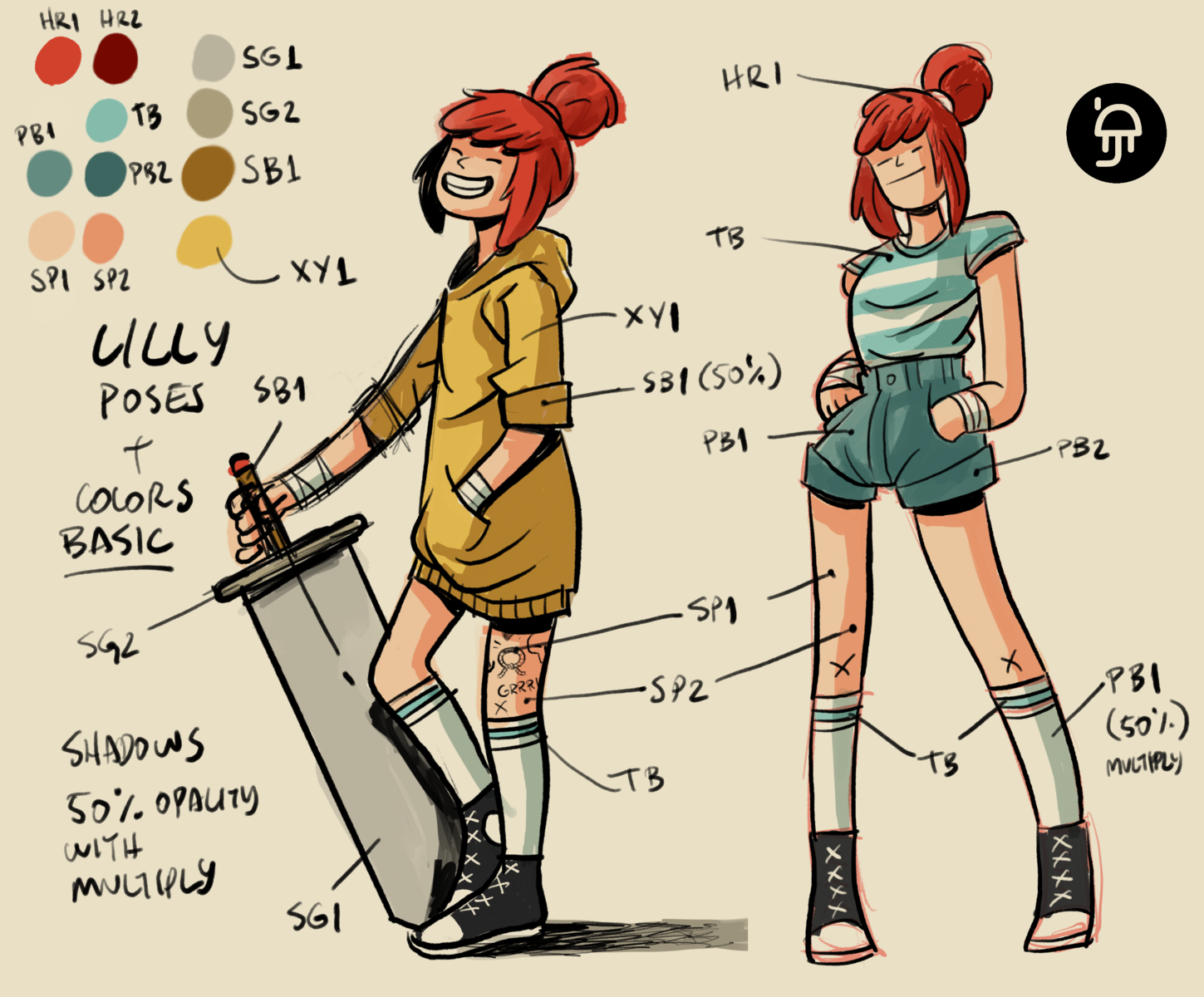
View
In a narrative or strategy environment a static camera can help to accompany the story while in an action game the camera animations improve the immersion. We will decide: Position of the camera, Where is the horizon, Transitions, Effects, Camera changes in narrative …
User Interface
UI has to be understandable to the user without saturating it. New players may struggle and find it confusing otherwise. It is convenient to use the UI with knowledge and with an aspect that enhances immersion. At this point look for references or sketch possible aspects of the UI, such as menus, buttons, etc…

References ´
What aesthetics will the whole game be in, what kind of ambient will be held throughout the game?

TODOs for making an Art Bible:
Todo 1.
Create a moodboard. Answer the following questions: Who is the target audience? Which esthetic? Where? When?

Todo 2.
Decide how many and which characters you need, research for references to base them on. How detailed? Which is the general way of doing their proportions/faces? Which details will be important/ stand out? Start thumbnailing.

Todo 3.
Next settle on an artistic direction: Try out three-six different styles, all with varying coloring, lining and shading techniques. You can also alter the shape of the props to match the feel of each style.
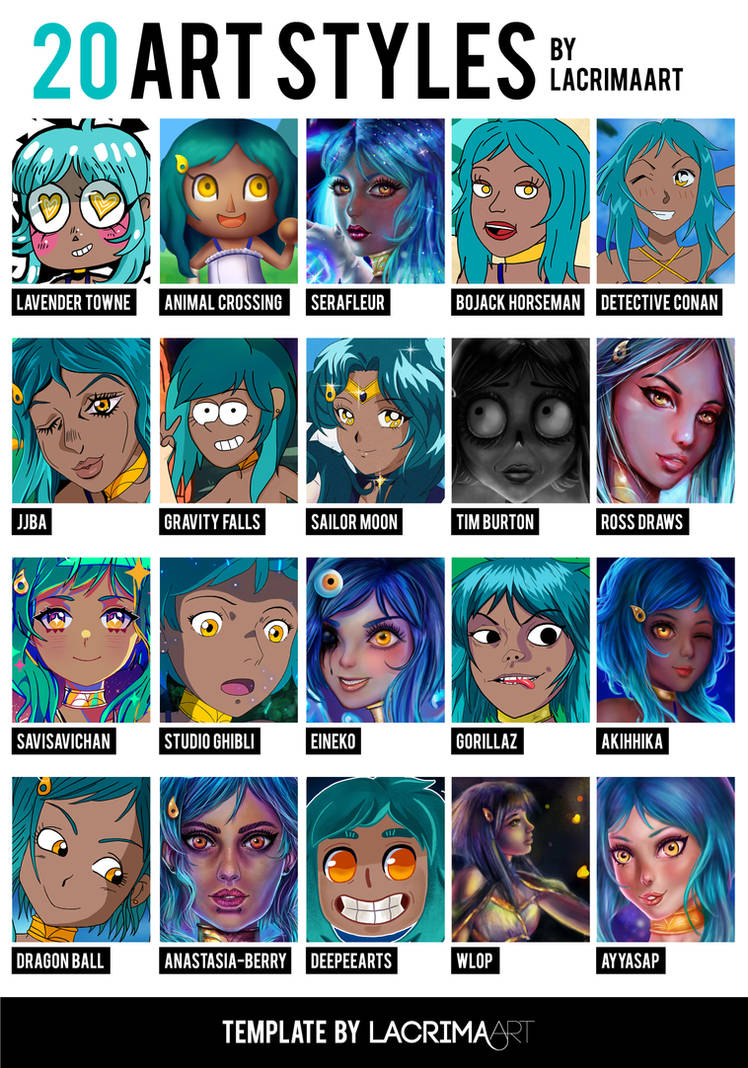
Todo 4.
Choose a color palette you will use throughout. You can use the following websites to help you:
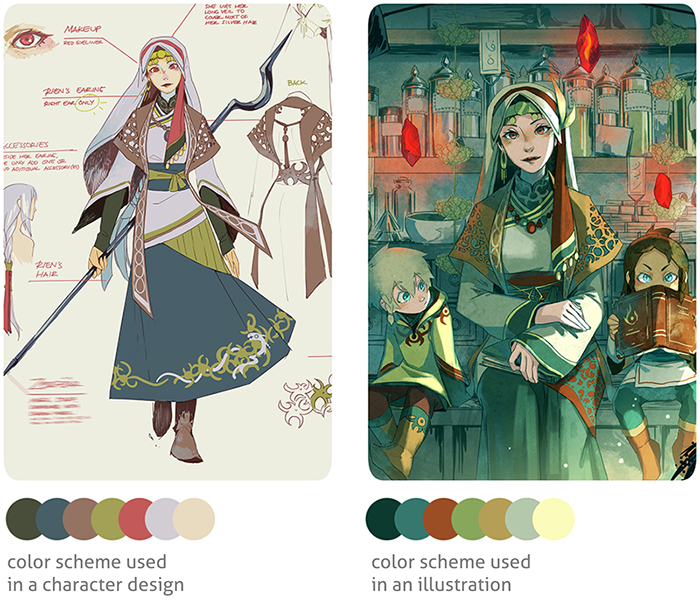
Todo 5.
Work on developing more details in characters. After deciding on the definitive direction, make a couple of alternate versions, just to see how overall it looks. Do you need to change the proportions or try some different faces or such? Any minor tweaks?
Todo 6.
Making a sheet with a bunch of different expressions really helps understand the character on a deeper level, because defining a character’s personality changes the way they interact with their environment. Try different poses/ movements for animation.

Todo 7.
The final part of the project: the one where all work sticks together. Aim for all design elements to harmonize. Every prop and shape in the painting leads to the feeling or atmosphere you are trying to convey.

